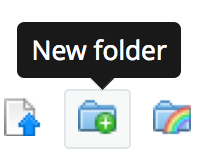- First you must sign up for a Dropbox account. You can follow this link for the sign up page.
- After creating a username and password, you will see the following:
3. If someone shares a folder with you, you will see people on the front of the folder like this:
4. To upload a file, click the icon that looks like this:
5. To create a folder, click on the icon that looks like this:
6. If you want to share a folder with someone else, click on the icon that looks like this:
The rest should be intuitive, but please feel free to ask me if you have any questions.